In newer versions of Word, click on the Acrobat tab and then click Preferences. In the Settings tab, put a check in the box labeled Create PDF/A-1a:2005 compliant file
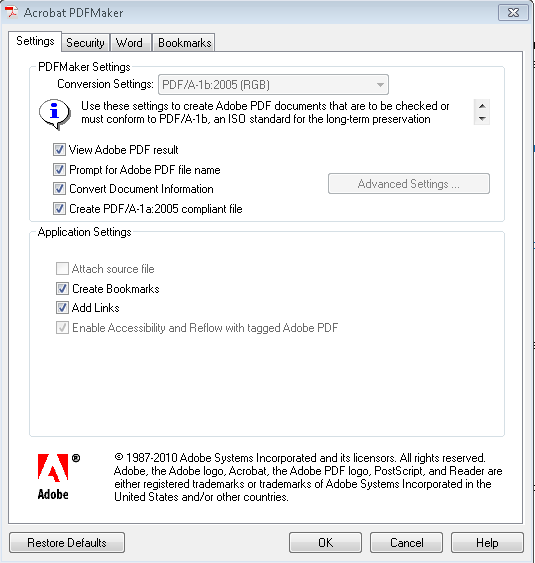
Then click OK.
In Word 2010, you can also save the file as a PDF. From the File menu, select Save As, change the file type to PDF, then click on the Options button.
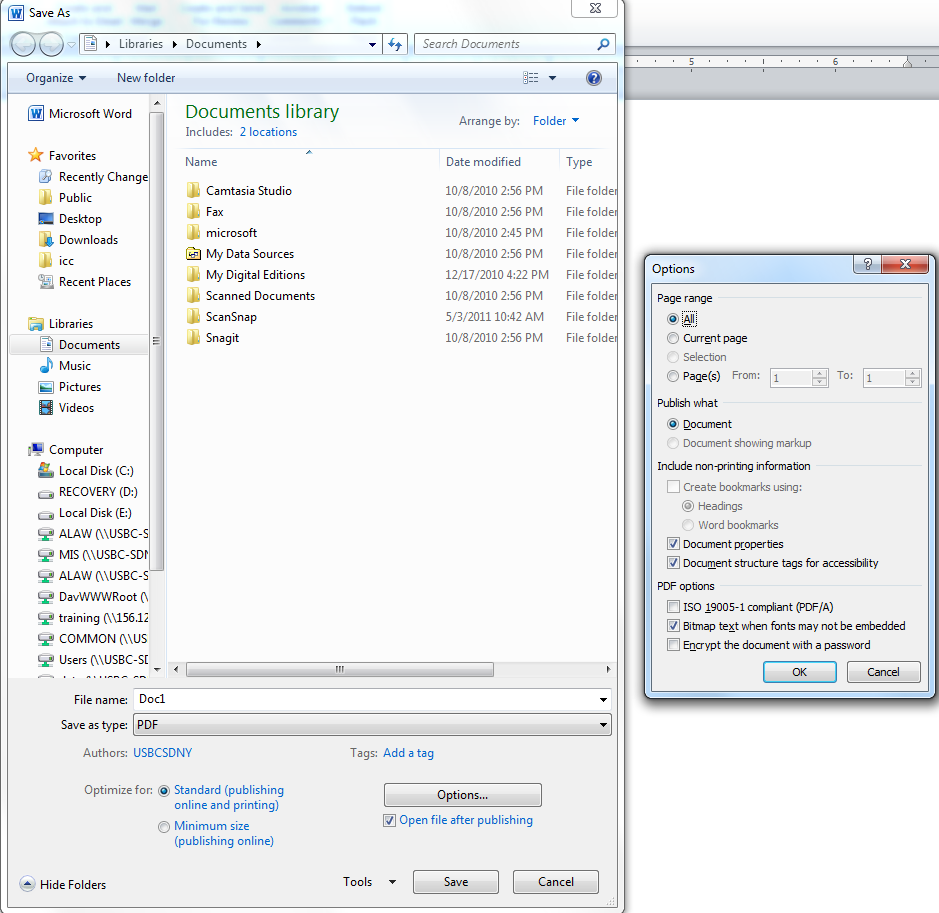
In the Options dialog box, put a check in the box labeled ISO 19005-1 compliant (PDF/A), then click OK to close the dialog box, then click Save to save the PDF.
