From the File menu of WordPerfect, or any other Windows program on a computer with Acrobat installed, choose Print, then change the printer to Adobe PDF. Click the Properties button and the following dialog box appears:
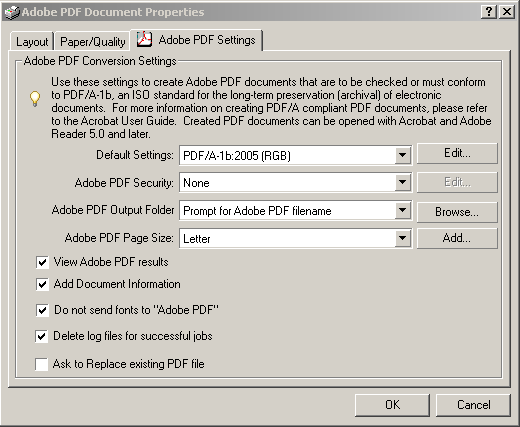
Change the Default Settings to PDF/A-1b:2005 (RBG), the click OK.
